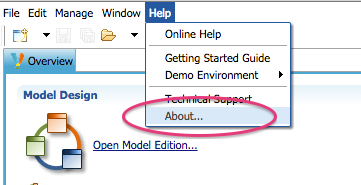This Knowledge Base explains how to upload a new license key for Convergence for MDM and Convergence for DI Semarchy xDM, when you need to apply a new license key.
Note that an account with semarchyAdmin privileges is required.
Step-by-step guide for
...
Semarchy xDM
- Sign into Semarchy Convergence for MDMxDM
- Go to the workbenchWorkbench
- Click on the Help menu, then About... It is in the upper left corner.
- Click on License Information.
- This brings up the license page. Click on the button Upload License Key file...
- Select the license key file. Then click finish. The new license key should be applied.
Step-by-step guide for Convergence for DI
- Sign into Semarchy Convergence for DI
- Click on the Help menu, then About Semarchy Convergence for DI... It is in the upper left corner.
3. Click on the Licence Manager tab
...
- .
...
...