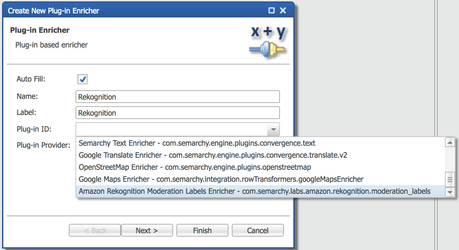Use this documentation to install and configure Semarchy's plug-in for Amazon Rekognition Moderating Images service.
Overview
Everybody likes using artificial intelligence and machine learning these days, don't they? We're no different. Semarchy is jumping on the AI bandwagon!
Amazon has been democratizing AI and selling their resulting services. We can benefit from the new Amazon Rekognition service that analyzes images sent to its API and returns information about the image, such as detecting adult content and labels for the content of the images.
This particular article outlines a plug-in enricher Semarchy has built to take advantage of Amazon Rekognition's Moderating Images service that tells you whether there is any adult offensive content in an image.
Plug-ins features
Semarchy's plug-in takes an S3 image URL and passes it into Rekognition which classifies the image according to its Moderating Image service.
See Amazon's documentation for details about this service: Moderating Images documentation
Plug-in Prerequisites
- Download the plug-in binary file using this link: Download plug-in.
- Follow these instructions for installing your plug-in: How to install an external plug-in.
- Prior to using this plug-in, you will need to set up an IAM user with the right IAM roles to access the Amazon Rekognition service. Follow the instructions on Amazon Rekognition's documentation: Authentication and Access Control for Amazon Rekognition.
Plug-In Reference Guide
The following sections detail the parameters, inputs and outputs of the plugin.
Advanced Configuration
The plug-ins enrichers provide options for optimizing and configuring their execution.
| Configuration Name | Description |
|---|---|
| Max Retries | If the execution of the plug-in fails, it is repeated for this number of times. |
| Behavior on Error | If the execution still fails after the Max Retries have been attempted, the plug-in either skips the current record, skips the entire enrichment task, or stops the whole job, depending on this property. |
| Thread Pool Size | This property defines the number of parallel threads used by this plug-in. This option is taken into account if the plug-in used is thread safe and declared as such. |
Plug-in Parameters
The following table lists the plug-in parameters.
| Parameter Name | Mandatory | Type | Description | Sample Value |
|---|---|---|---|---|
| AWS Access Key ID | Yes | String | Provide the Access Key ID which is generated when a user is created in AWS Identity and Access Management (IAM). | AKIAIOSFODNN7EXAMPLE |
| AWS Secret Access Key | Yes | String | Provide the Secret Access Key which is generated when a user is created in AWS Identity and Access Management (IAM). | wJalrXUtnFEMI/K7MDENG/bPxRfiCYEXAMPLEKEY |
| Region | Yes | String | Specify in which region you want to use Amazon Rekognition. For example, valid regions include: us-east-1 (US East Northern Virginia), us-west-2 (US West Oregon) and eu-west-1 (EU Ireland) regions. See Amazon docs. | us-east-1 |
Plug-in Inputs
The following table lists the plug-in inputs.
| Parameter Name | Mandatory | Type | Description | Sample Value |
|---|---|---|---|---|
| Image URL | Yes | String | Image stored in S3 to send to Amazon Rekognition for moderation | https://s3.amazonaws.com/semarchy-tutorials/10001-MAIN.jpg |
| Minimum confidence | No | Float | Specifies the minimum confidence level for the labels to return. Amazon Rekognition doesn't return any labels with a confidence level lower than this specified value. Valid Range: Min 0. Max 100. Plug-in defaults to 0. | 50 |
Obtaining Help
If you have trouble with this plug-in, there are many ways to access the Semarchy Technical Support. The easiest is to email our global Technical Support Center (support@semarchy.com).
Feedback
We welcome your comments and suggestions on the quality and usefulness of this Rekognition plug-in.
If you find any error or have any suggestion for improvement, please mail support@semarchy.com.
Related articles
Filter by label
There are no items with the selected labels at this time.